Disable 60 seconds delay notification in Ubuntu 9.10 (Karmic)
This tutorial shows how to disable 60 seconds delay notification when logout, shutdown and restart Ubuntu 9.10.
First,press Alt+F2 and type gconf-editor. Click Run.
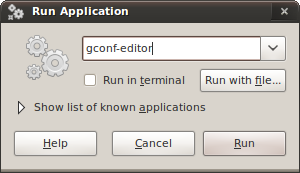
Navigate to apps > Indicator-session. Double click on the only line in right box and set its value to true.
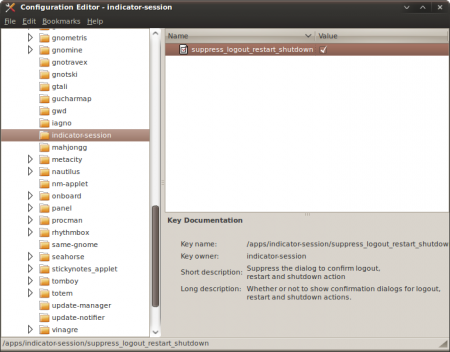
Done.