Elementary Theme: Fix missing scrollbars in OpenOffice (LibreOffice)
If you are using Elementary theme you have probably noticed that OpenOffice (LibreOffice) is missing scrollbars. I found an easy solution for this bug, just follow these few steps.
1. Backup your original elementary gtkrc file
sudo cp /usr/share/themes/elementary/gtk-2.0/gtkrc /usr/share/themes/elementary/gtk-2.0/_gtkrc.bak
2. Edit elementary gtkrc file
sudo gedit /usr/share/themes/elementary/gtk-2.0/gtkrc
3. Search and replace (If You're using Elementary 2.1 click here)
Find around ln 57
GtkRange ::slider-width = 8
Replace with
GtkRange ::slider-width = 10
Find around ln 64
GtkScrollbar ::has-backward-stepper = 0 GtkScrollbar ::has-forward-stepper = 0
Replace with
GtkScrollbar ::has-backward-stepper = 1 GtkScrollbar ::has-forward-stepper = 1
Find around ln 68
GtkScrolledWindow ::scrollbars-within-bevel = 1
Replace with
GtkScrolledWindow ::scrollbars-within-bevel = 0
4. Save gtkrc.
5. Log out and log back in. Now you can try to open OpenOffice. You should see your scrollbars.
Credit goes here.
UPDATE 17.01.2011
Here is the modifiet gtkrc file. Simply follow these steps:
cd && wget http://howto.blbosti.com/files/elementary-libreoffice/gtkrc.tar.gz tar xf gtkrc.tar.gz sudo cp /usr/share/themes/elementary/gtk-2.0/gtkrc /usr/share/themes/elementary/gtk-2.0/gtkrc.bak sudo cp gtkrc /usr/share/themes/elementary/gtk-2.0/gtkrc
Then log out and log in and voila…
UPDATE 14.03.2011 – Elementary 2.1
There were changes in Elementary 2.1 gtkrc, so the scrollbar disappears after an update. You need to edit the gtkrc file again.
Search and replace:
Find around line 67
GtkScrollbar ::has-backward-stepper = 0 GtkScrollbar ::has-forward-stepper = 0
Replace with
GtkScrollbar ::has-backward-stepper = 1 GtkScrollbar ::has-forward-stepper = 1
Find around line 74
GtkScrolledWindow ::scrollbars-within-bevel = 1
Replace with
GtkScrolledWindow ::scrollbars-within-bevel = 0
OPTIONAL STEP
It is good to change scrollbar width, because of horizontal scrollbar in In Calc / Spreadsheet
Bottom – original scrollbar width (6), and deformed icons and sheet tabs.
Top – changed scrollbar width to 10 and sheets are now readable and icons visible. You can change the icon width.. find your optional width.
To change the scrollbar width find around line 70
GtkScrollbar ::slider-width = 6
Replace with
GtkScrollbar ::slider-width = 10
If You don't want to edit your file, paste these lines into terminal window.
cd && wget http://howto.blbosti.com/files/elementary-libreoffice/gtkrc-elementary2.1.tar.gz tar xf gtkrc-elementary2.1.tar.gz sudo cp /usr/share/themes/elementary/gtk-2.0/gtkrc /usr/share/themes/elementary/gtk-2.0/gtkrc.bak sudo cp gtkrc /usr/share/themes/elementary/gtk-2.0/gtkrc
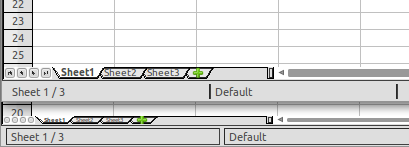
Fitoschido
7 Jan, 2011
There are plans of making a script for those novels? :)
va
11 Jan, 2011
what about sharing modified file? thank u
enjoy
17 Jan, 2011
Updated. You can now download and replace the gtkrc file
Jimmy Merrild Krag
30 Jan, 2011
Don’t you mean UPDATE 17.01.2011 instead of 2010?
enjoy
30 Jan, 2011
Thanks Jimmy, i’m still living in 2010 :D
Jimmy Merrild Krag
30 Jan, 2011
But thanks a bunch. The solution works excellent :)
enjoy
30 Jan, 2011
You’re welcome. I’m glad I helped you.
Jack
5 Mar, 2011
Did you delete the file? I’m getting a 404.
enjoy
5 Mar, 2011
No.. the file is still there
HTTP request sent, awaiting response… 200 OK
Length: 4452 (4.3K) [application/x-gzip]
Jack
5 Mar, 2011
You’re right. It’s weird because when I click-drag select the first line, the .gz part isn’t highlighted (Using Chrome 9). Then when you click on the link, the file isn’t linked properly.
enjoy
5 Mar, 2011
Yeah, syntaxhighlighter places tar.gz of outside the link and i don’t know why.. anyway above the code is direct link with icon to that file.
I hope, that the gtkrc file helped You.
Jack
6 Mar, 2011
Yeah that worked perfectly, thanks a lot!
Maubuntu
13 Mar, 2011
not worked with elementary-theme version 2.1
enjoy
14 Mar, 2011
I found a solution and I will update this article in a while.
andrius
23 Nov, 2011
Thanks. Works perfectly!