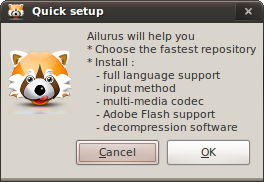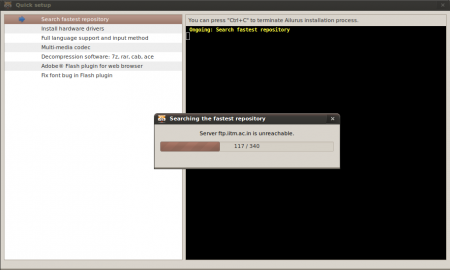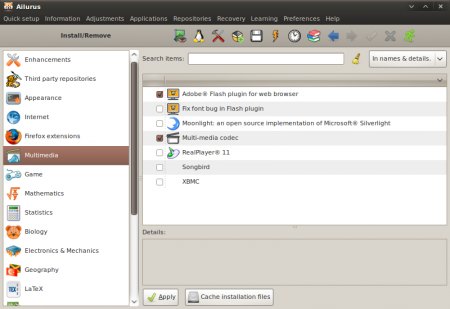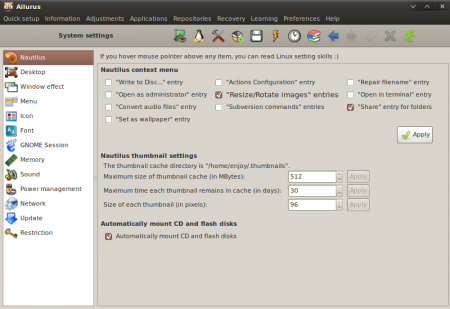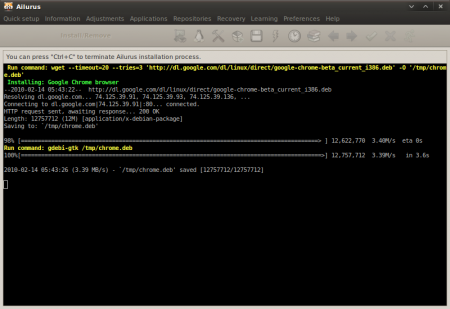Quick Setup fresh installed Ubuntu with Ailurus

Ailurus is an application which aims at making Linux easier to use.
Features:
- Help users study some Linux skills
- Install/remove some applications which are not provided in the official repository
- Enable/disable some third party repositories
- Display information about BIOS, motherboard, CPU and battery
- Show/Hide Computer, Home folder, Trash icon and Network icon on desktop
- Configure Nautilus thumbnail cache
- Configure Nautilus context menu
- Configure Window behavior
- Configure GNOME auto-start applications
- Show/Hide GNOME splash screen
Ailurus can be used in:
Fedora 10 – 12
Ubuntu/KUbuntu/XUbuntu 8.04 – 9.10
Mint 5 – 8
How to install Ailurus?
1. Install it directly
Download package or source code from
http://code.google.com/p/ailurus/downloads/list
2. If you are using Ubuntu/KUbuntu/XUbuntu, you can install Ailurus from PPA repository
Open a terminal window (Applications->Accessories->Terminal). Then copy and paste the following into your terminal:
sudo add-apt-repository ppa:ailurus sudo apt-get update sudo apt-get install ailurus
If add-apt-repository ppa:ailurus command cannot be executed, you can install Ailurus as follows:
sudo apt-key adv --recv-keys --keyserver keyserver.ubuntu.com 9A6FE242
Then edit apt source by:
sudo gedit /etc/apt/sources.list
Please add these lines if you are using Ubuntu 8.04 (Hardy). If you are using Ubuntu 8.10, 9.04 or 9.10, please replace “hardy” with “intrepid”, “jaunty” or “karmic”.
deb http://ppa.launchpad.net/ailurus/ppa/ubuntu hardy main deb-src http://ppa.launchpad.net/ailurus/ppa/ubuntu hardy main
Quick setup Ubuntu with Ailurus
Launch Ailurus from Applications -> System Tools menu. Click Quick Setup in the top-right, a widow pop up and tells you it will help you.
Click on OK,it will load network configuration if necessary and then start setting up.
If you encounter “No proprietary drivers are in use on this system”, that means you don't need installing extra drivers, just click Close.
Ailurus Install/Remove
Ailurus System settings
Ailurus installation process
More info http://code.google.com/p/ailurus/