Easy mounting ISO images in Ubuntu
Gmount-iso is a small tool written using PyGTK and Glade. It allows you to easily mount your cd images. This is a frontend to the mount -o loop -t iso9660 foo.iso /mountpoint command.
To install open terminal and type the following command
sudo apt-get install gmountiso
The application is available from Applications > System Tools > Gmount-iso.
Once it opens, you can specify your .iso file and mountpoint, where you want to mount. Then click on the Mount button. If prompted, enter your password.
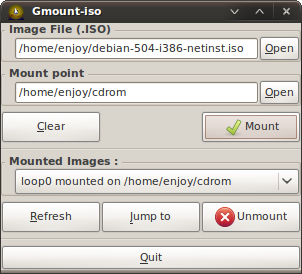
To unmount, just select your mount point from Mounted Images and click on Unmount.